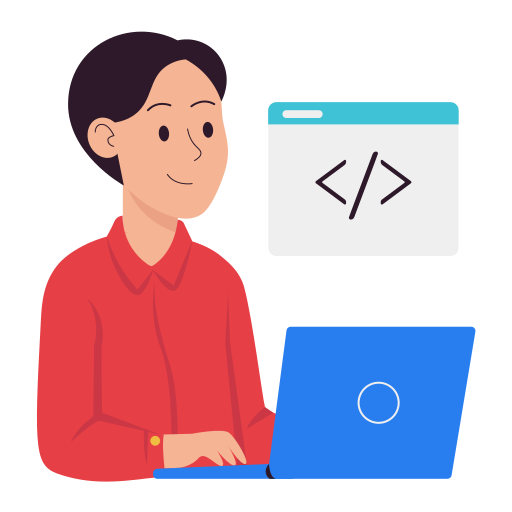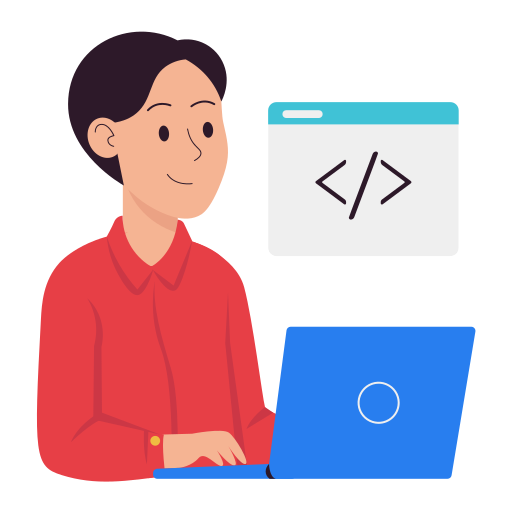Exo AI Build Your Own Distributed AI Supercluster at Home
Your Home, Your AI Supercluster: Unleashing Exo AI!
I. Intro: The Future of AI is in Your Living Room
Imagine running massive AI models without needing a data center or a supercomputer. What if your everyday devices—your phone, laptop, even your smart watch—could team up to create a powerful AI brain? This isn't science fiction; it's the promise of Exo AI.